When it comes to managing projects in your nonprofit organization, one of the most important components is creating a unified team.
I’m not talking about the warm and fuzzy feelings that arise when team members like working together and thus could be considered “unified” (although that is incredibly important for organizational culture.) I’m talking about creating a unified vision, a set of understood objectives with built-in systems for accountability and communication.
Many of the productivity struggles organizations face can be correlated to a lack of clear communication and direction. The division of labor may be confusing with team members unsure of what their personal task list entails.
Let’s face it…it’s hard to be productive if you don’t clearly understand what you are expected to accomplish.
Sometimes the issue lies in team members lacking the information and resources they need to be successful. Perhaps there is no follow up, no system of accountability to ensure that everyone is completing their work in a timely fashion.
In an industry where one individual’s job intimately affects another person’s ability to complete their own task list, accountability for task completion is important.
Here’s the good news!
There has never been a time when managing an effective and productive team has been so straightforward and simple (simple, NOT easy). One of the advantages of the digital revolution is there are constantly new digital tools, programs, technology, and software systems designed to help organizations run smoothly and efficiently.
If you are looking to improve the effectiveness of your team, here are a few technology resources you don’t want to miss:
Top Project Management Digital Tools
- G Suite Applications
Gone are the days of losing hours fighting with your computer to open an important document you received via email with, what your computer considers, an “unrecognized file type.”
Google has perfected information sharing with their cohesive and easy to use G suite applications. Google Drive, Docs, Sheets, Gmail (and more) all work in conjunction with one another, making it easy for team members to share information, collaborate on projects, and offer feedback to other colleagues.
Google Drive also boasts incredible hard-drive space, making it easier to save and retain important files for long term use.
- Asana
Asana makes project management simple. It allows you to create a visual timeline for each project, with goals, benchmarks and deadlines. Within the Asana program, leaders are able to assign specific tasks to individual team members. Team members are then able to interact within the program, showing their progress on their specific task list.
This program makes it easy for each member of the team to know exactly what they are responsible for and provides the accountability of a shared platform where others can see your individual progress.
- Trello
Remember when “to-do” lists used to be scribbled on sticky notes, legal pads, or in some cases, the back of an unused napkin? Not anymore!
Trello is a visual tool that allows the creation of individual cards labeled with different tasks or important information. These cards can be moved and organized into lists and assigned to different members of your team. Trello makes it easier to keep your “to-do’s” organized and your team on the same page!
- Zoom
Zoom is a video meeting software that allows large groups of people to join together in video calls. With programs like Zoom making team communication easy and straightforward, team leaders no longer have to worry about getting everyone into the same room in order to have a meeting. In fact, Zoom and other tools like it have been instrumental in the growing number of individuals who work remotely. This allows team leaders to select the very best individuals for each position, regardless of location.
- Slack
Slack prides themselves in being the “replacement for email” within your company. Instead of organizing information and communication into emails sent into individual inboxes (only accessible to the person receiving the email) information is organized into categorical channels, such as “Donor Support” or “Marketing”. Team members can be assigned to appropriate channels that pertain to their job description.
Slack streamlines communication by allowing each member to access the information and updates they need to be successful in their position without having to wait for another person to forward an email.
- Voxer
Voxer is an innovative “walkie-talkie” app that allows for easy communication between team members. This digital tool is especially helpful for teams that include remote or virtual workers.
Unlike other messaging programs and software, Voxer allows for both live and recorded messaging, which enables users to carry out a conversation in real time and replay messages for later.
Technology designed to improve your organizational efficiency and streamline productivity is constantly being developed. Responsible leaders don’t ignore the digital world, but rather create a digital plan to utilize the resources available to maximize the overall success of their organization.
Here at Sarah Boxx Coaching & Consulting, we want to create the content you need to be successful. If you’d like some support in evaluating your current needs and identifying which tools will help you grow sustainably, drop your questions in a comment below!